Viewing assets in a collection
This topic explains how to view assets in an existing collection.
To view the assets in a collection:
- Click > Collections.
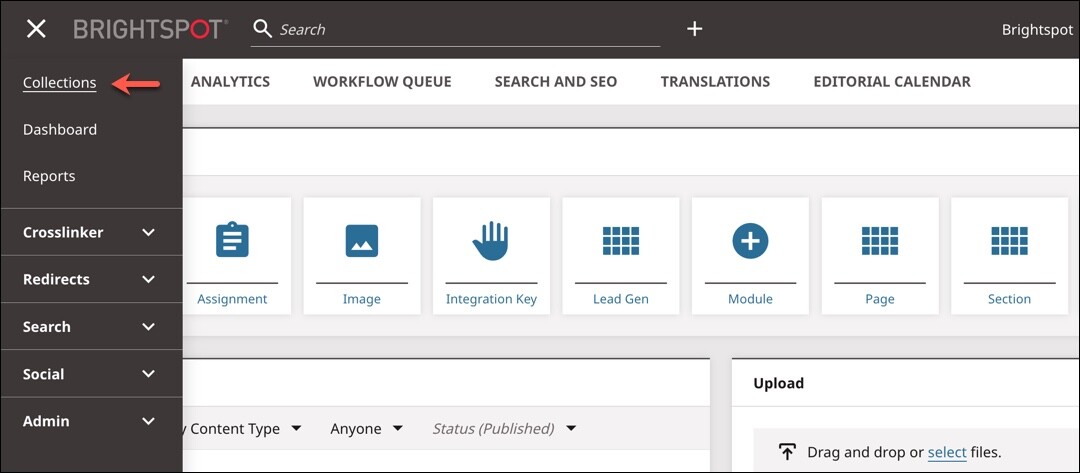
 Collections menu item
Collections menu item - Do one of the following:
- Click the name of the collection you want to view.
- Enter search criteria in the Filter field to narrow down the list of visible collections, then click the collection to view.
- Expand All Collections and choose:
- All Collections to see all of the collections available to you. Click the collection you want to view.
- My Collections to only see collections that you have created. Click the collection you want to view.
- Shared with Me to only see collections that have been shared with you by other editors. Click the collection you want to view.

 Collections using My Collections filterNoteCollections with the next to their name are collections you have the access to edit.
Collections using My Collections filterNoteCollections with the next to their name are collections you have the access to edit.After clicking the collection's name, Brightspot lists the assets in the collection.

 Collection assets displayed
Collection assets displayed
Previous Topic
Creating a collection from search results
Next Topic
Adding assets to a collection